What is Indie Life? How: Sign up on the Linky at the bottom of this page here. When: Post on the second Wednesday of the month. What: Write anything indie related: something that will inspire or help a fellow indie; something that celebrates a release or a milestone; something that talks about the ups and downs, joys and heartaches of Being Indie. Grab: The banner above to include in your posts!
When I was at the VA Writers Symposium in August, a lot of people didn't know much about formatting their manuscripts to make it easier to create ebooks, so I thought it might be helpful to post some tricks to have a clean manuscript ready to format by yourself or your formatter. I use Microsoft Word 2010 (similar to 2007), so if you use something else, then you might have to research on how to fix these issues.
1. The Show/Hide button is your friend.

The Show/Hide button is on the Home ribbon in the Paragraph section and looks like the picture I added (paragraph sign). This button will show you what's going on with your document, where you added a space, a page/section break, etc.
2. Never ever use tabs.
Ereaders can't read tabs, so if you tabbed your work to create the paragraph indent--or worse used the space bar to tab over--then it'll screw up your ebook a lot. Thankfully, it's an easy fix.
- On the Home Tab, find Editing and Replace on the ribbon.
- If you did spaces to create the indent, count up how many spaces you used and then type that many in the Find what section. If you used the Tab key on your keyboard, then go to More - Special - Tab Character. It will show Tab in the Find what section.
- In the Replace with, leave it blank.
- Click Replace All.
- First on the Home tab, find the Editing section on the ribbon. Click Select, and then all, so you can make the changes to your entire manuscript.
- On the Home tab, find the Paragraph section on the ribbon. You will see a small faded two-corner box with an arrow pointing down at the bottom right corner of the Paragraph section. Click it.
- On the Indents and Spacing Tab, you will see Special. Click the down arrow and select First Line.
- On the By, select how much you want to indent. The start is usually 0.5", but for ebooks this can be too much on an indent. I typically use 0.3" for ebooks and 0.2" for print books.
- Click OK.
Have you ever notice in your manuscript that the text doesn't go to the end of the page on all pages? If you have, then you have your widow/orphan control box clicked. Here is how you can get rid of it.
- First on the Home tab, find the Editing section on the ribbon. Click Select, and then all, so you can make the changes to your entire manuscript.
- On the Home tab, find the Paragraph section on the ribbon. You will see a small faded two-corner box with an arrow pointing down at the bottom right corner of the Paragraph section. Click it.
- At the top of the pop up box, click the Line and Page Breaks tab.
- In Pagination, make sure Widow/Orphan control's box is unchecked. Sometimes I'll check it and then uncheck it to make sure.
- Click OK.
Never ever click enter down to put the next chapter on the next page. Ebooks read those extra Enters (4+) as a new page anyway, so instead of having the next chapter when you turn the page in an ereader, you'll have a blank page. Blank pages are bad. Here's how you can fix it.
- Go to where you want to insert a break.
- On the tabs, click Page Layout.
- In the Page Setup on the ribbon, click the Breaks down arrow.
- Select what type of break you want to use (Page Breaks - Page or Section Breaks - Next Page) and click on it.
5. Get rid of extra spaces after paragraphs.
Sometimes we writers will leave an extra space or two after we finish a paragraph. It's usually because we were thinking about adding another sentence, decided against it, and went to the next paragraph without backspacing to the last punctuation mark. To find out if you are guilty of this, you will need to click the Show/Hide button and scroll through the manuscript to see where those pesky little spaces after a paragraph's last sentence are. If there is no space, you'll see a paragraph symbol (like the show/hide button). If there are, then you'll see a tiny dot or two or three (however many you added) before that paragraph symbol.
There are other problems manuscripts can have with their formatting, but these five are the ones that I see the most and can cause the most problems.
Do have any questions? Have any formatting manuscript tricks to add? Are you guilty of doing some of these things in your manuscript?
Please follow the other Indie Life blogs:

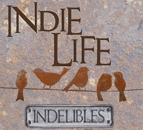
23 comments:
That's a good checklist. I've always used the paragraph setting rather than the tab button. I'm sure my publisher appreciates that.
Excellent suggestions! I know that Nook Press, at least when uploading word docs, require a section break between chapters, not a page break! :)
This is awesome! You know, I'm still guilty of using tabs. I always mean to fix that bit before I send it along to you. =P
I think it was last year when I had to go through my manuscript and make sure it was formatted properly because I did all the things you weren't supposed to do.
And now I avoid them like the plague.
Great post. It'll help out a lot of people.
I didn't know about number 3. It makes me wonder about my print editions because I noticed that when I was checking proofs but had no idea how to change it.
I have to print this out. So much useful information.
Thank you.
Excellent helps. My head is already spinning with all the details and differences. It's going to be a fun learning curve.
I suggest: be careful converting your manuscript also.
I had a nightmare on my hands when I converted my editor's Word Perfect to my Word doc and back again. HMMOG, what a mess! Parenthesis messed up. Dashes. Commas.
In the Name of all that's Holy, don't convert ms.
I have problems with maintaining italics. I strip all formatting in Notepad, then go back to Word to start fresh. I've tried several different recommendations, but none of them have worked. I use Office 2007. Do you have instructions on that? Thanks so much for this post, Cherie.
Thanks for all the tips. I've noticed with Word 10 when I use the return carriage (enter) to start a new line that it'll 1.5 space vs. single space. I've tried changing the line spacing to 1.0 but it doesn't fix it. Any suggestion?
A great checklist, Cherie. Formatting can be tedious. The hide/show command is the best.
Great post and awesome advice/tips Cherie. Thanks for sharing.
Nas
OMG, I need this so bad! I'm going to have to go fix up my manuscript and keep these in mind until I finish my novel. I'm sure I'll be thanking myself later.
P.S. Never delete this post!
Good advice. Thanks for the tips.
This is a great post! I'm bookmarking this for future reference!
Thanks for this helpful post! Bookmarking it for future reference. :-)
I've added this page to my favorites to check again during formatting. Thanks for a great post.
So much great advice! I knew a couple of these things, but definitely not all of them...
What a great resource, thank you, and the directions very clear and understandable!
Yes, what a great checklist! I do most of these things correctly, except for the tab...
Thanks to Susan Kaye Quinn's advice, I downloaded and read the Smashwords Style Guide. I still think it'll be a tricky learning curve, but posts like this are such a huge help!
And I'm joining the Indie Life group! Thanks :)
This list was so helpful. I had such a problem formatting something I wrote for an ereader last year and it took me forever to try to fix it (days). I can see from this list what some of my issues were- but I don't think I fixed them the right way. Thanks so much for sharing these tips with us!
~Jess
Good to know. I sometimes add manuscripts to my Kindle and things don't always look right.
Now I know more about ebook formatting.
Post a Comment